COLLABORATION , EVENT , NEW ITEM
Q-pot CAFE.×SAILOR MOON【How to】
Introduce of the reservation for Q-pot CAFE.
2017.05.16You can reserve in advance on Q-pot CAFE. official site
for Q-pot.×SAILOR MOON Collaboration event during June 30th(Friday)~August 20th(Sunday), 2017.
"I don't know how to reserve!"
"I am not sure about reservation on the web…"
This page will help you about the reservation system of Q-pot CAFE.
☆ ☆ ☆ ☆ ☆ ☆ ☆ ☆ ☆ ☆ ☆ ☆ ☆ ☆ ☆ ☆ ☆ ☆ ☆ ☆ ☆ ☆ ☆ ☆ ☆ ☆ ☆
【Before reserve】
For reserving easily, we recommend you to register 【Q-pot. Japan internal(国内) ONLINE SHOP membership(会員登録)】in advance. If you registered, you can reserve easily and get points as the below.
1. You can reserve without inputting name, email address and phone number!
2. You can get some points that is available for shopping on Q-pot. Japan internal(国内) ONLINE SHOP (Not for WEB reservation of Q-pot CAFE.)!
3. You can check your reservation information on your “My page(マイページ)”!
★Click here for going to【Q-pot. Japan internal(国内)ONLINE SHOP membership(会員登録)】.
If you already registered【Q-pot. Japan internal(国内) ONLINE SHOP membership(会員登録)】, please go to Reservation page on WEB. (You can check it from log in button on left of the top.)
If you log in during reservation still in progress, the reservation process will be invalid.
1. Select a language.

2. Select the date.
First select the date.

3. Select time and the number of people.
Select time and the number of people of your reservation, click on the button "CHECK AVAILABILITY".
<Example: Selected June 30th for 1 person>
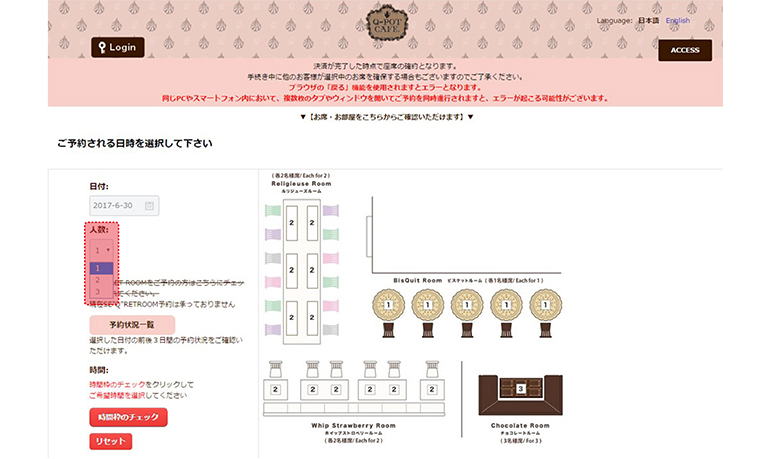
※If you click “Table Availability” after you selected the date and number of people, you can check seats availability within the range of 3 days before and after the selected date.
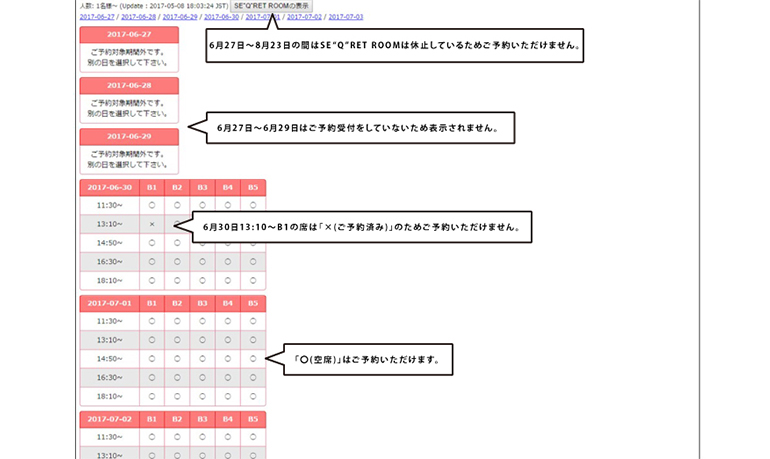
4.Select time.
Select time and click on the button "CHECK AVAILABILITY".

5.Select the seat from vacant seat.
"Pink" seat is available for your reservation. Select the seat.
※You cannot cancel the seat if the reservation is done.
※"Gray" seat is not available for your reservation, it depends on being filled or the number of people of your reservation if there is a vacant seat.
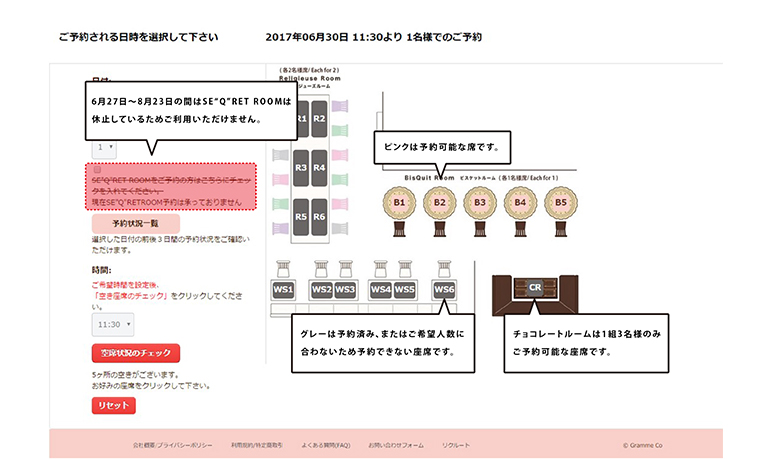
<Example: Reservation for 1 person>
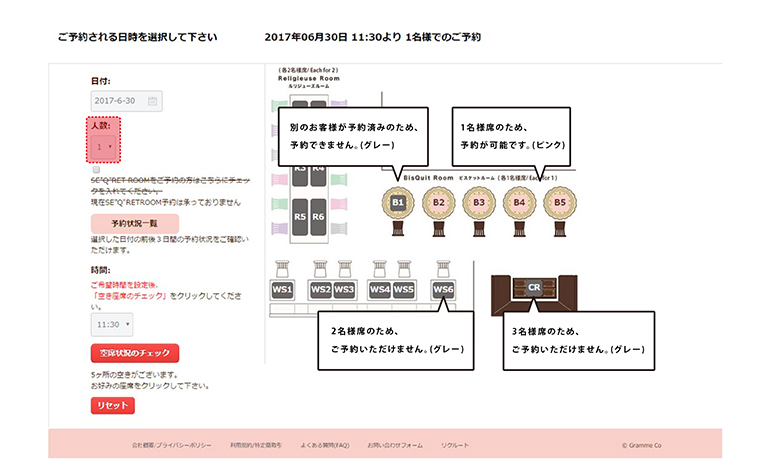
<Example: Reservation for more 4 people>
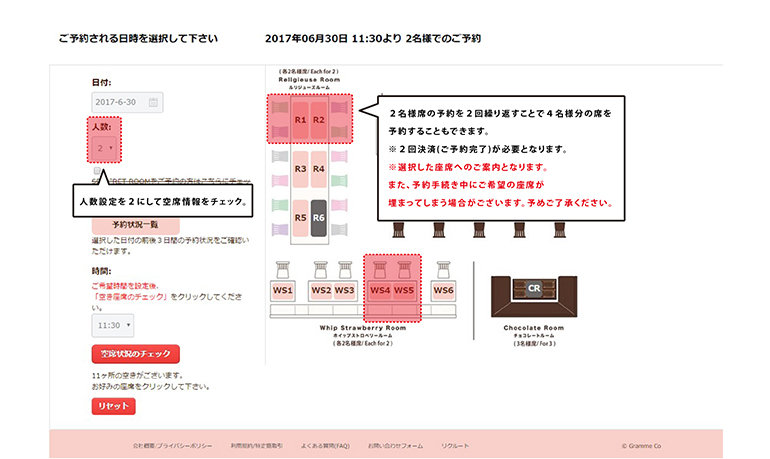
6.Confirm selected seat and go to next page
Please confirm selected seat and click “Book”.
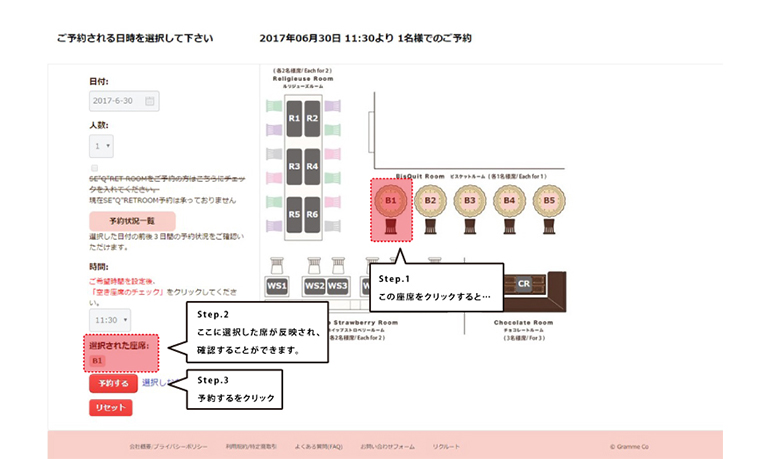
7.Select menu
We cannot accept additional order of【Event Limited Menu】, please order all menu what you would like to have on WEB reservation!
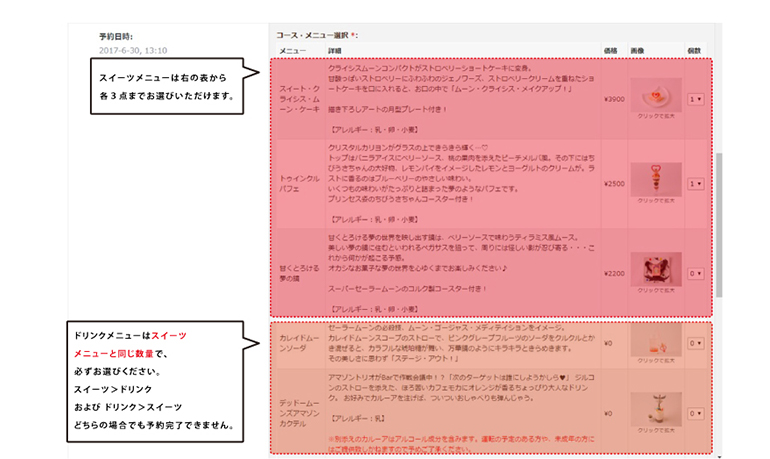
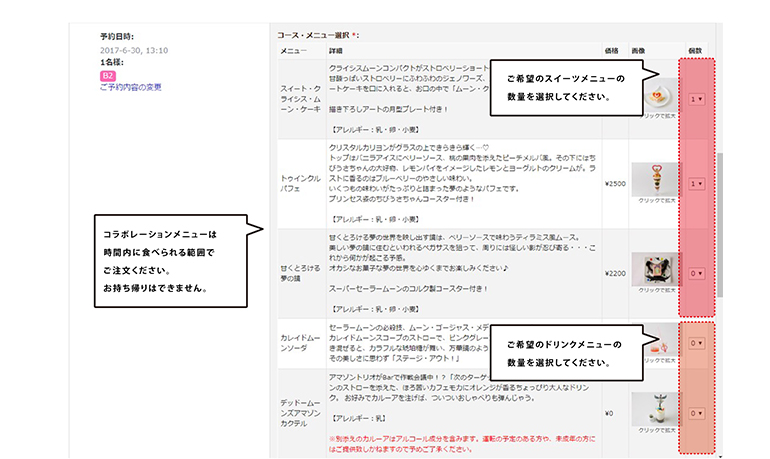
8.Enter your information
<Reserve without【Q-pot. Japan (internal) ONLINE SHOP membership】>
Please enter all your information.
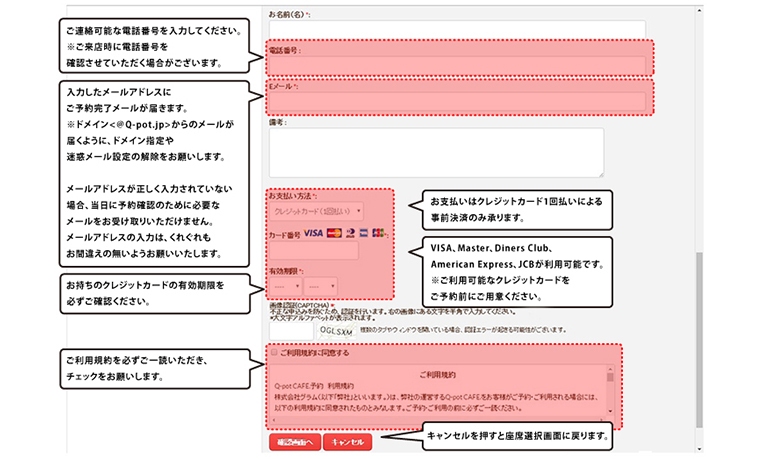
<Reserve with login to 【Q-pot. Japan (internal) ONLINE SHOP】>
You can reserve without inputting name, email address and phone number. If you registered and logged in, these information is inputted.

9.Confirm the reservation
This is the final page of your reservation.
We cannot accept additional order after reservation is done, please confirm your reservation carefully.
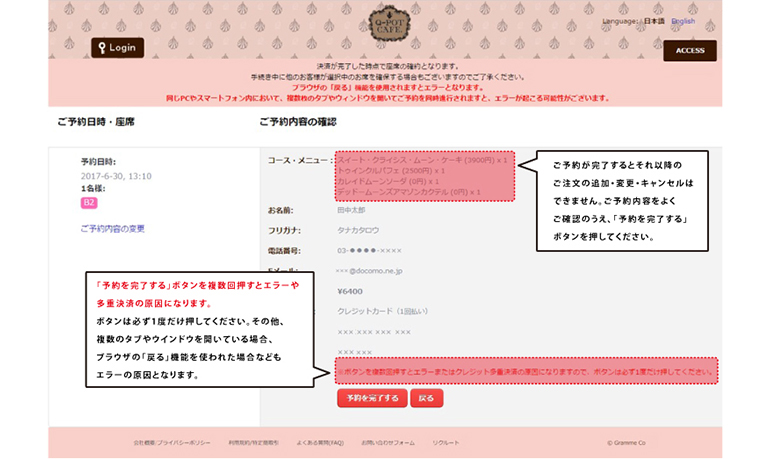
10. Your reservation is done!
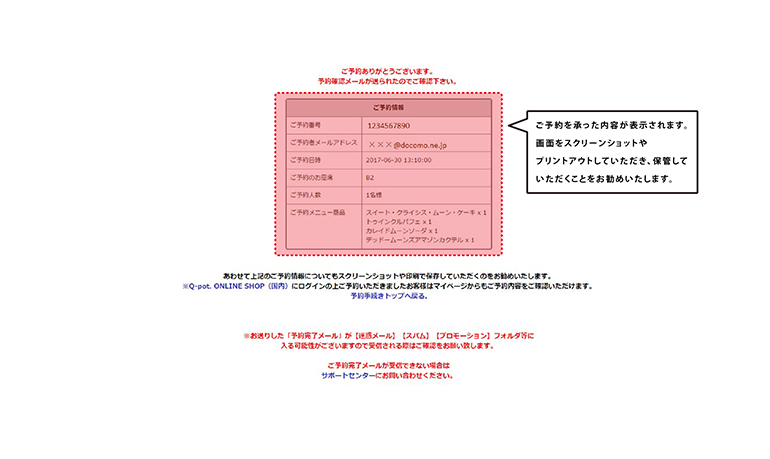
If this page appears, your reservation is done.
You will receive the reservation completion mail, please check it.
If you could not receive the reservation completion mail, please print that screen or screen shot for save the information for yourself.
You can check your reservation information on your “My page(マイページ)” if you are a member of 【Q-pot. Japan (internal) ONLINE SHOP】and logged in.
If your reservation is not done, there are some reasons.
●Other customer reserved the same seat already.
●There was an error when you reserved.
If your reservation is not done, please reserve again.
If you click "Back to top", you can make a new reservation.
Please make sure this process before you reserve.


