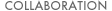How to reserve Q-pot CAFE.×SAILOR MOON
Introduction of the new reservation system
2016.05.24
30th June(Thursday) ~ 17th August(Wednesday), 2016.
If you want to join Q-pot CAFE.×SAILOR MOON,please make a reservation in advance.
That can be reserved from 8st June(Wednesday) 10:00AM JST Japan time.
"I don't know how to reserve!"
"I'm not sure about reservation on the web…"
This page will help you about the new reservation system of Q-pot CAFE..
☆ ☆ ☆ ☆ ☆ ☆ ☆ ☆ ☆ ☆ ☆ ☆ ☆ ☆ ☆ ☆ ☆ ☆ ☆ ☆ ☆ ☆ ☆ ☆ ☆ ☆ ☆ ☆ ☆ ☆ ☆ ☆ ☆ ☆ ☆ ☆ ☆ ☆ ☆ ☆ ☆ ☆ ☆ ☆ ☆ ☆ ☆ ☆
(This screen is the image, this may be changed in some cases.)
This screen will be diplayed until 8st June(Wednesday) 10:00AM JST Japan time.
If you are a membership of Q-pot. ONLINE SHOP(Domestic), please go to reservation page on the web.
If you login in the middle of the reservation procedure, the reservation procedure will be invalid.
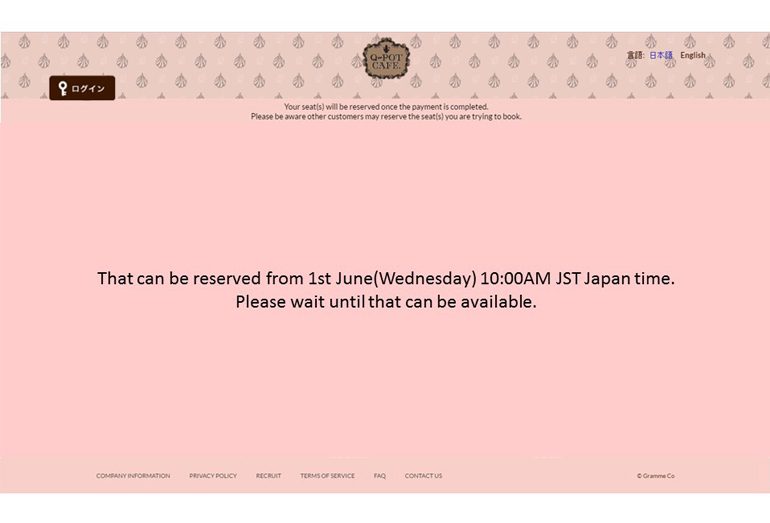
1. Select a language.
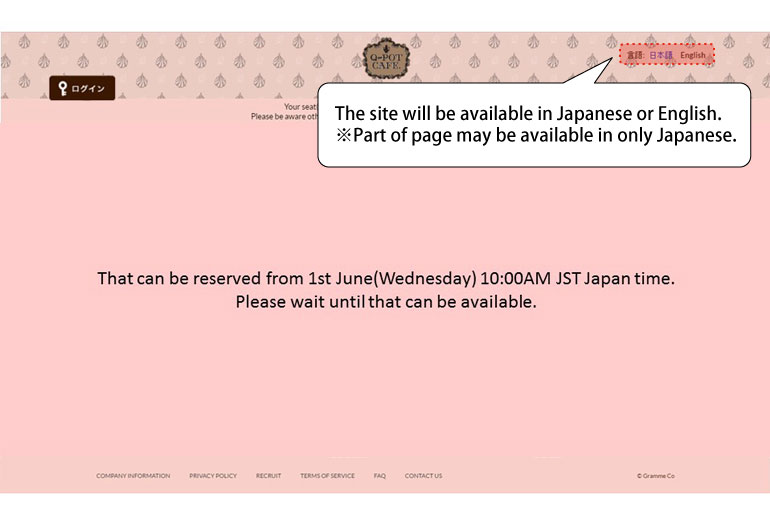
2. Select the date.
First select the date.
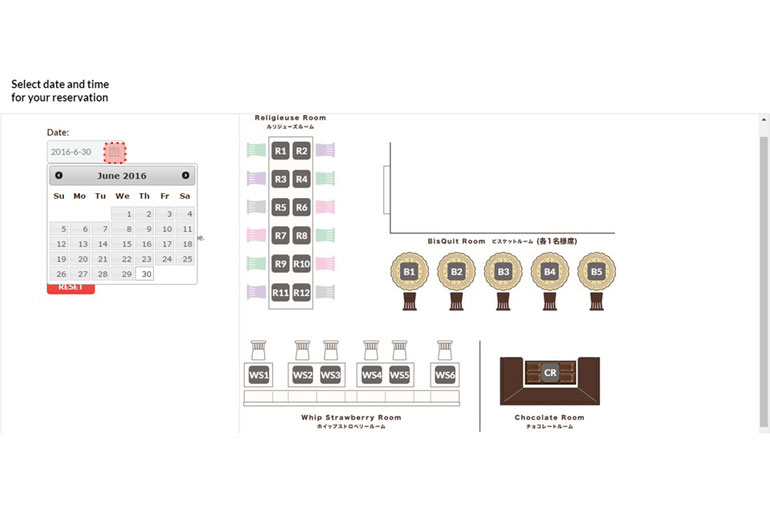
3. Choose number of people, and click "Check available time".
Select time and the number of people of your reservation, click on the button "CHECK AVAILABILITY".
4.Choose time, and click "Check available table".
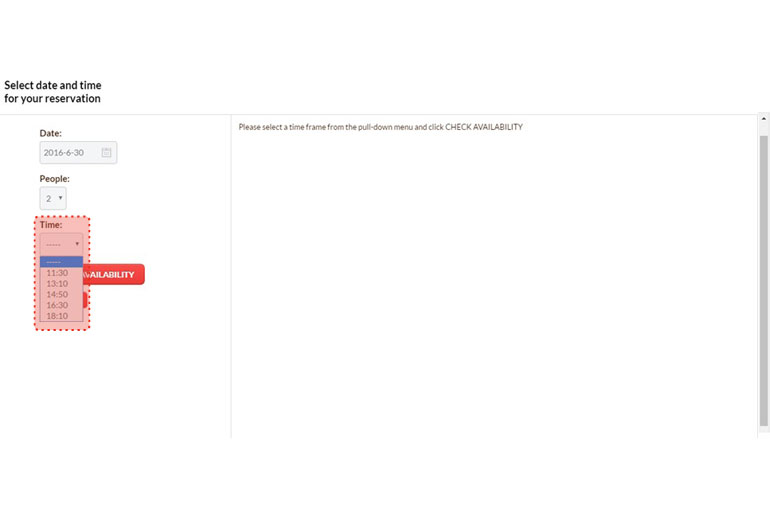
5. Select the seat from vacant seat.
"Pink" seat is available for your reservation. Select the seat.
※You can't cancel the seart if reservation is done.
※"Gray" seat isn't available for your reservation, it depends on being filled or the number of people of your reservation.
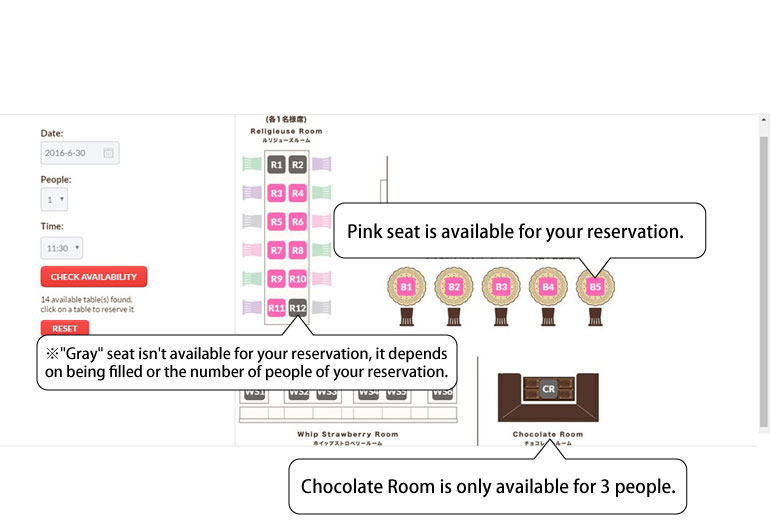
〈Reservation for 1 person〉
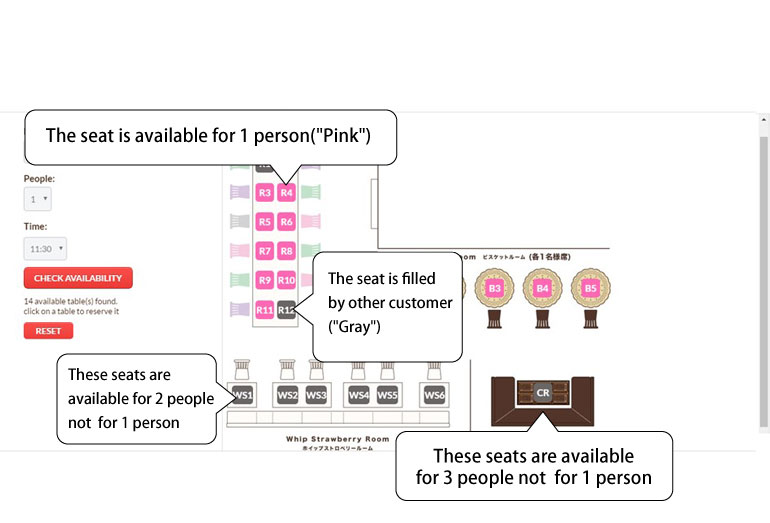
〈Reservation for 2 people〉
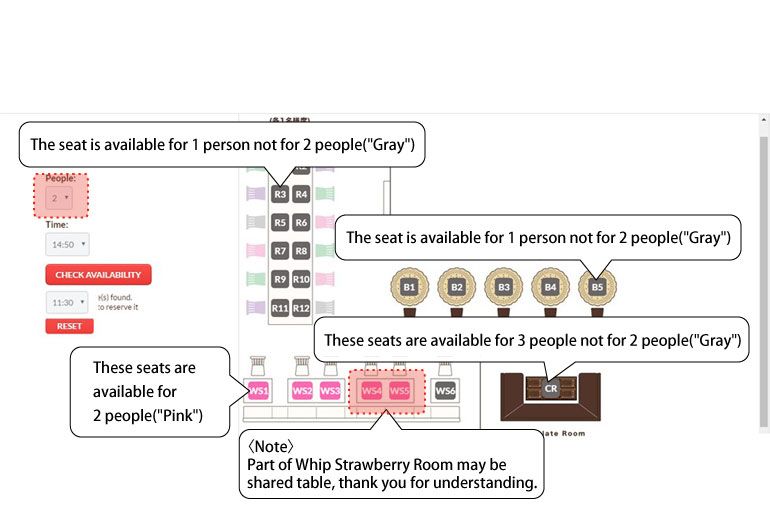
〈Reservation for 3people〉
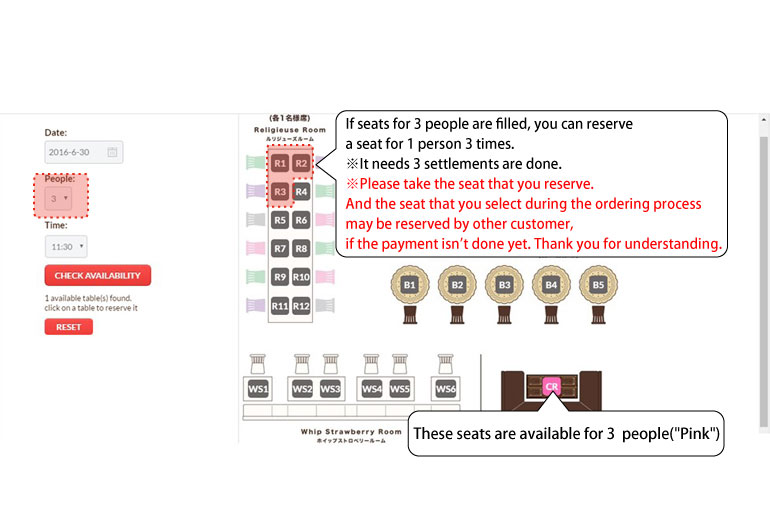
〈Reservation for over 4 people〉
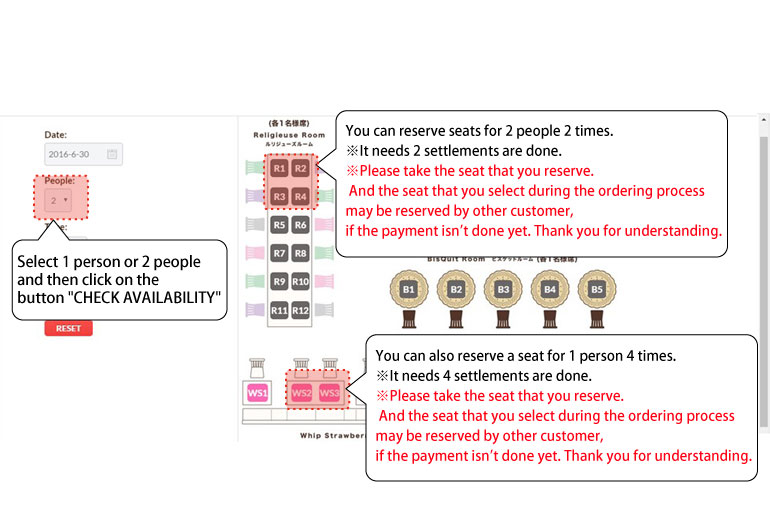
6. Make sure that you select the seat and then go to next page
Confirm that you select the seat and then click on the button "BOOK".
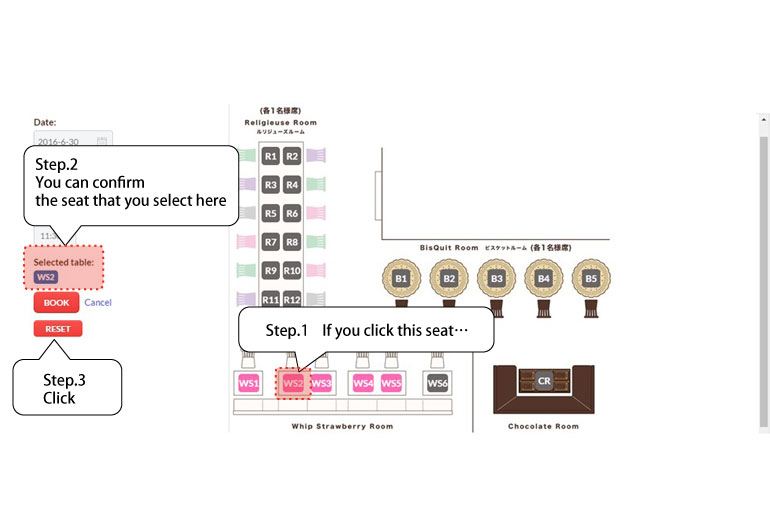
7.Select a menu
We can’t accept additional order menu of 【Q-pot CAFE.×SAILOR MOON collaboration】,
please order all that you want to eat of collaboration menu when you reserve.
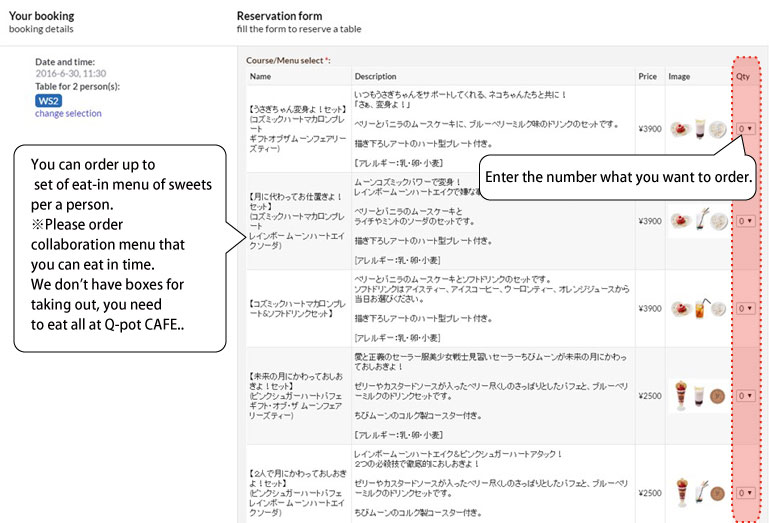
8. Enter your information
〈 Reserve with 【Q-pot CAFE. easy registration for reservation(予約用簡易登録)】〉
Enter your information here, if you use 【Q-pot CAFE. easy registration for reservation(予約用簡易登録)】.
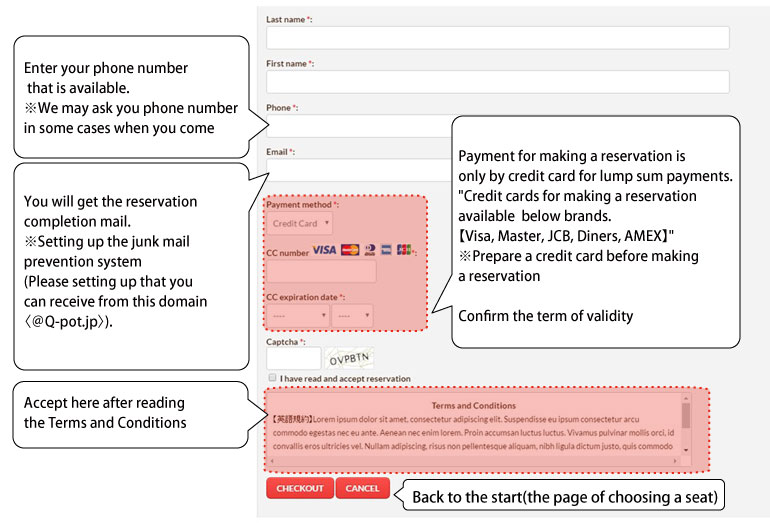
〈Reserve with login to 【Q-pot. internal(国内) ONLINE SHOP】〉
If you reserve with login to 【Q-pot. internal(国内) ONLINE SHOP】, your information is inputted.
You don't have to enter again
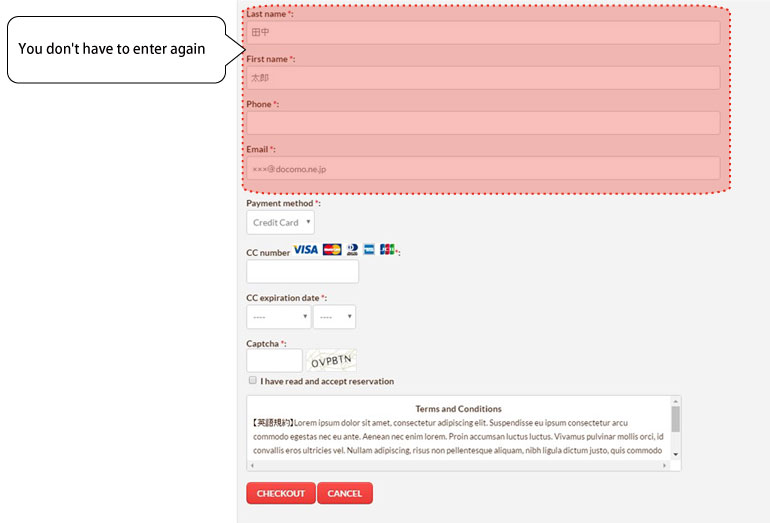
9. Confirm the reservation
The final page of your reservation
We can’t accept additional order after reservation is done, please confirm your reservation.
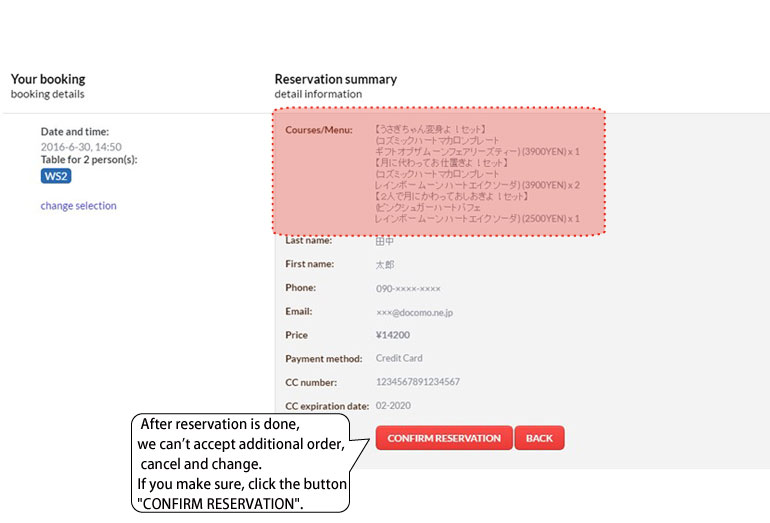
10. Your reservation is done!
If this page appears, your reservation is done.
You will receive the reservation completion mail, please check it.
Please keep and show us this reservation completion mail when you come to Q-pot CAFE..
If your reservation isn't done, there are some reasons.
●Other customer reserved the same seat already
●There was an error when you reserved
If your reservation isn't done, please reserving again.
※If you can't receive the reservation completion mail, please contact with Contact Form.
We will contact with you after confirming your reservation.
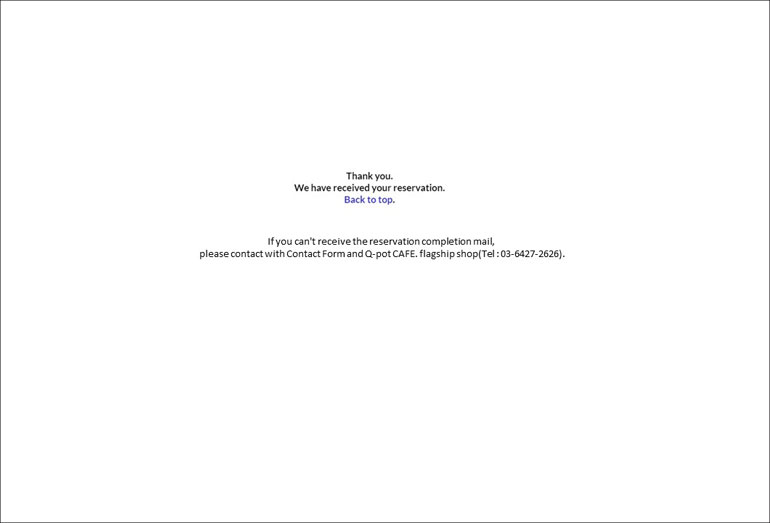
Please make sure this process before you reserve.
●Q-pot CAFE.×SAILOR MOON Information is here!
●Q-pot CAFE.×SAILOR MOON FAQ is here!